Key Findings
- Wyoming is the top state for remote workers scoring 67.33 out of 100
- Alaska is the worst state for remote workers with a score of just 25 out of 100
- Nebraska is the most affordable state for remote workers with a low COL and a score of 68.57 out of 100.
- The best city for remote workers is El Paso, Texas, which comes in with a score of 79.33 out of 100, followed by Houston and Jacksonville
- Bakersfield, California is the worst city to work remotely with a score of 25.33 out of 100, followed by Fresno and Portland
Back in 2020, HireAHelper looked at the best small towns for working remotely in the U.S., but this came at a time when workers were encouraged to work from home. Now, over four years later, things have changed.
While many people have returned to work in the office, and there’s an increase in RTO mandates from companies, there is still plenty of interest in remote working and its benefits. Some large companies continue to offer remote work to their employees, such as NVIDIA, and a recent study by the freelancer platform Upwork found that over a fifth of the American workforce (22%) is likely to be remote by 2025.
“…many of the top 20 cities for remote work are located in the South. In particular, Texas stands out with six cities making the list, including El Paso, Houston, Austin, and Dallas.”
But along with the freedom of remote work comes the question: where’s the best place to WFH? To help Americans find out where they should move for their remote career, HireAHelper created an index that ranked several data metrics to find out the top cities and states for remote workers.
What Makes a State or City Good for Remote Work?
When discovering the best place for remote workers to live, we considered not only what would help with a job, but the cultural and lifestyle aspects of a state/city that make it a desirable place to live as well. To put it another way, places with great amenities but are expensive, or areas that are cheaper but have poor internet reception don’t score high. In the end, we analyzed six data metrics:
- median income tax rate
- average wifi speeds
- crime rate
- happiness of residents
- friendliness of residents (for states)/number of coworking spaces (for cities)
- cost of living (for states)/average rent for a 1 bedroom apartment (for cities)
Scoring high on most or all of these factors is what makes a city or state a great place to live if you work remotely.
The Best States for Remote Workers
When it comes to the country as a whole, Western states didn’t score particularly high. This is most likely because they have a high COL and more than a few have a high income tax. A similar trend was observed in the Northeast, while the Central and Southeastern regions of the U.S. rank as top spots for remote workers.
Below, you’ll find a graph on the top 20 states, as well as a bit more on the ones who made it to the top 5 on the leaderboard.
1. Wyoming
Topping our list of the best states for remote work is Wyoming, scoring 67.33 out of 100. The state is a great place for remote workers to live as it has no income tax whatsoever, which can be nicer for those who are working freelance. It’s also an incredibly safe state, with the 5th lowest crime rate in the U.S. and is home to some of the nicest people in the nation, ranking 5th friendliness.
2. North Dakota
Ranking as the second-best state for remote work, North Dakota scored 66.33 out of 100, with consistently strong performance across all metrics. The state has some of the happiest residents in the country, with a Gallup well-being score of 57.37 and one of the lowest income taxes of all states, which sits at a median of 2.225%.
3. Nebraska
Nebraska takes third with a score of 65.33 out of 100. Generally, the people of Nebraska are happy and friendly, scoring highly for both of these attributes. And maybe that cheerful attitude can be chalked up to the low COL— it’s the 7th cheapest in the nation!
4. Illinois
Illinois ranks fourth for remote workers, just a hair behind Nebraska, with a score of 64.67 out of 100. Illinoisans are among the happiest people in the U.S., ranking 8th nationwide. The state also provides fast WiFi, as well as a relatively low crime rate outside of major metros, making it easy to see why it’s great for remote work.
5. Florida
Rounding out the top five is Florida, with a score of 63.67. While it’s known for its sun, sea, and sand, the state is also a haven for digital nomads. Florida has some of the fastest internet speeds in the country, with 115.58 Mbps average download speeds, and boasts no income tax.
The Most Affordable States for Remote Workers
One of the biggest challenges when working remotely can be the cost of living. Since not all remote workers earn high salaries from tech jobs, managing daily expenses on a moderate or freelance income is something to be aware of.
To account for this, we included a cost of living metric based on the World Population Review’s Cost of Living Index, which looks at the amount needed to cover basic expenses such as food, shelter, transportation, and healthcare.
Explore the state map below to find the most affordable locations for remote work:
When double-weighting the cost of living metric, we see states rank differently than before.
Nebraska becomes the top state for affordable remote working, with a score of 68.57 out of 100, up from third place. It has especially low utility and grocery costs.
Wyoming, previously the top state for remote workers, falls to second place when affordability is more heavily considered, scoring 67.71 out of 100. The state still stands out with the 4th lowest utility costs in the country.
Illinois climbs to third place, up one place from fourth, as one of the best states for affordable remote working with a score of 66.86. The state has cheap costs for miscellaneous goods and services such as clothing, personal care products, entertainment and household goods.
Want to see how every state measures up? Then use the table below to look up any US state and how they scored under every factor:
The Best Cities for Remote Working
As you can likely tell from the map, many of the top 20 cities are located in the South. In particular, Texas stands out with six cities making the list, including El Paso, Houston, Austin, and Dallas. Florida is also well-represented, with two cities —Jacksonville and Miami — securing spots.
As for those a cut above the rest in the top five, here’s a little more on what makes them the best places to be for remote work.
1. El Paso, Texas
El Paso, TX tops our list as the best city in the U.S. for remote workers, scoring an impressive 79.33 out of 100. It has the fastest wifi speeds of any other city, with 178.3 Mbps average download speeds. It also boasts the third highest happiness scores around the country, along with the third lowest crime rate. The only downside is the lack of coworking spaces, but that can be rectified by creating a comfortable home office environment.
2. Houston, Texas
Another Texan city, Houston, ranks as the second-best city for working remotely with a score of 70 out of 100. The city has a lot of coworking spaces — 78 in total — and is one of the cities that has absolutely no state income tax. While Houston is slightly let down by its crime rate, the residents are generally pretty happy.
3. Jacksonville, Florida
Jacksonville, FL, comes in third with a score of 68 out of 100. The city enjoys the benefit of no income tax and the second fastest wifi in the country with 155.2 Mbps average download speeds. It also has consistently high scores through resident happiness, rent affordability, low crime rates, and a decent number of coworking spaces.
4. Las Vegas, Nevada
Las Vegas might be known for its wild nightlife and casinos, but did you know that it’s also an excellent destination for remote workers? In our study, the city ranked fourth with a score of 62 out of 100. There’s no income tax, lower crime rates, and average rent prices of $1,533.48 for a one-bedroom apartment in the city center. However, be warned: Las Vegas has one of the lowest happiness scores for residents in the country.
5. Phoenix, Arizona
Rounding off our top five cities for remote working is Phoenix, AZ, yet another city in the southern half of the U.S. following the trend. The city scored a healthy 60 out of 100 for its relatively modest income tax rate of 2.5% — which is flat, meaning that’s what you pay no matter how much you earn. The average rent of $1,597.30 for a one-bedroom, city-center apartment certainly could be worse, too.
There are plenty more cities that can be great for remote work, and you can find them if you explore the full table below.
What to Look for in a Remote Work Destination
It’s no secret that remote work is still popular, with more and more workers now choosing to travel around the country (and even abroad) in the hopes of finding new experiences alongside their day jobs.
“Bakersfield, California is the worst city to work remotely with a score of 25.33 out of 100, followed by Fresno and Portland.”
But there’s more to it than the criteria we’ve explored. Even if you’ve decided on a city that’s friendly to remote work, there are some other considerations you should think about before deciding on the perfect new home.
Whether you’ve been remote working for a while, or trying to decide whether to take the plunge, Miranda Marquit, a Consumer Advocate at HireAHelper (and long-term remote worker) has put together some key factors that can influence your experience, for better or for worse.
1. A strong wifi connection
The first thing you should do when looking for a place to work remotely is to check how fast the wifi connection is. You can do this by using online tools like Speedtest by Ookla. It’s also worth looking at the Reddit forums of your desired destination to see how other remote workers have found those locations. As a top tip if you’re more of a digital nomad, always ask your Airbnb or hotel host to send you a screenshot of the wifi speed so you can guarantee it’s good enough to work with before booking.
2. A dedicated workspace
If you’re planning on working from home, make sure your new house/apartment/the accommodation you book has a dedicated workspace. This can be a dining room table or home office space, so long as the chair is comfortable, the desk is at the right height, and the space is large enough for more than just a laptop. Be careful when booking on Airbnb! While you can filter for a dedicated workspace, sometimes the desk is a kitchen island which isn’t always the best to work from.
See prices for local moving labor. Read real customer reviews. Easily book your help online.
3. Separate rooms if you live with a partner or friend
It can be tempting to book a studio apartment that’s significantly cheaper than a multi-room, but if you’re working remotely alongside someone, it can be hard to concentrate if you’re both shoved into the same space. If you have meetings or training calls, you’ll likely be able to hear each other. Also, if your schedules clash, and someone is cooking while the other is trying to work, it can become incredibly distracting. Even if you’re solo working, a bedroom and office separate work from play, allowing you to switch off easier in the evenings.
4. A quiet environment
Nothing can be more distracting than trying to work while there’s noise happening in the background. A property with a ton of loud ambient sound can completely upend your concentration and make working from home impossible. Check Google Maps before booking, buying, or renting anywhere to see if the property is on a main road, close to any clubs or sports stadiums, or if it’s in a flight path. Make sure to check reviews to see if there has been any mention of building work recently, or noisy neighbors.
Methodology:
To find out the best cities and states for remote workers, we analyzed all states in the country along with the top 50 most populated cities.
We then looked at six data metrics. These were:
-
Wifi speeds – HighSpeedInternet.com
-
Safety – FBI Uniform Crime Reports
-
Happiness – Gallup Wellbeing Index
-
Friendliness – 7 Travel Survey
-
Cost of living – World Population Review
-
Income tax rates – Tax Foundation

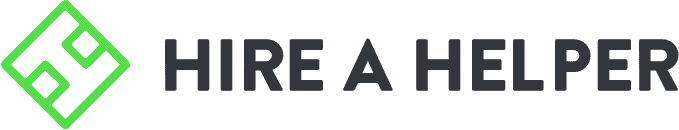
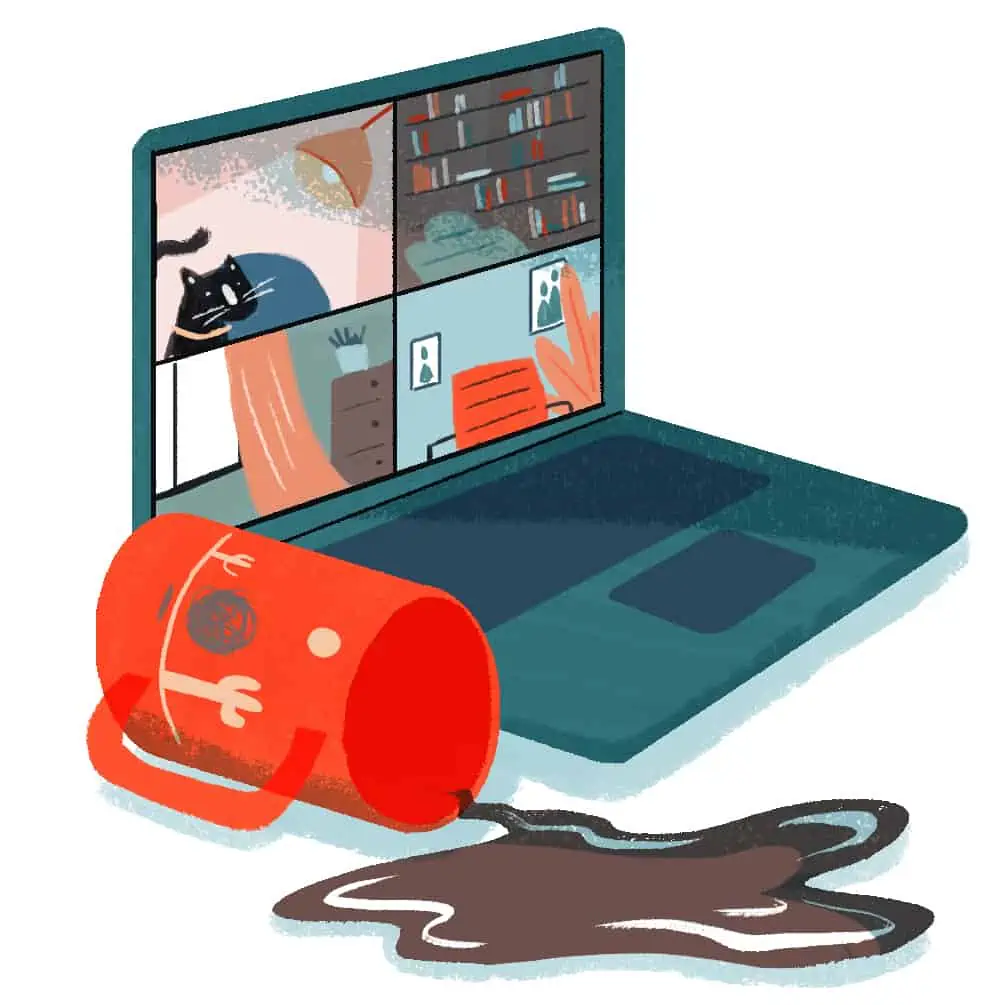 Heading into the end of 2021, remote work is in firm decline
Heading into the end of 2021, remote work is in firm decline
